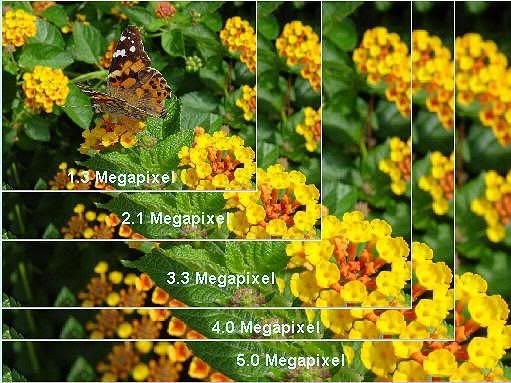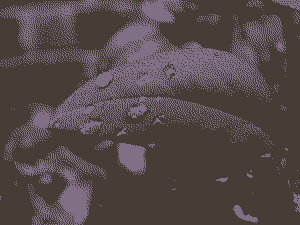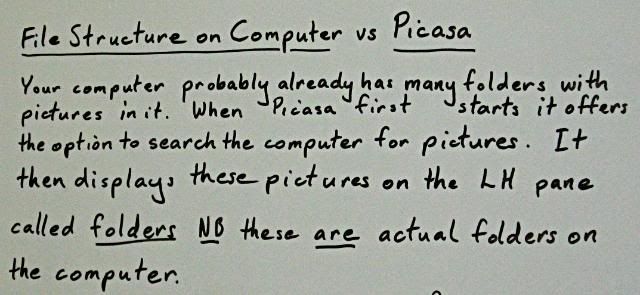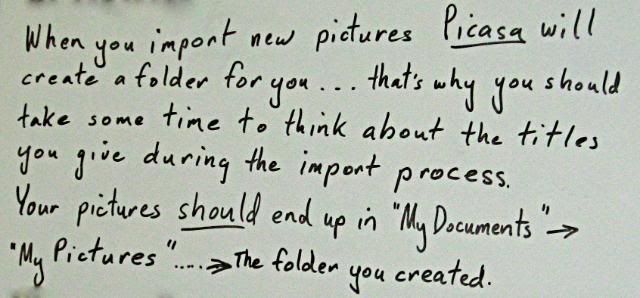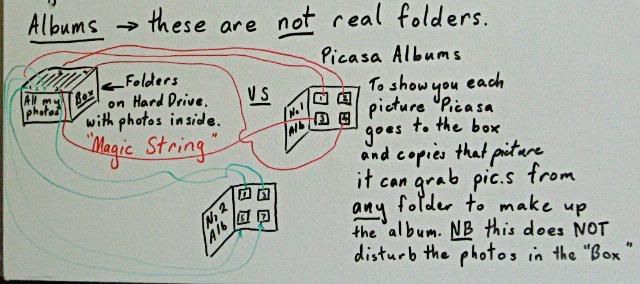(UPDATE Aug 2012 - I have removed images that won't display correctly but will leave the text here as reference)
To get the most out of using Picasa you can sign up for Google ... simply go to
https://www.google.com/accounts/NewAccount
and you can create an account .. try signing up with a user name made up by combining:
" your name" + "of" + "your suburb" (eg. bellfamilyofbelmont) it's easy to remember and
easy to explain to people .. that's where "picasaweb.google.com/bellfamilyofbelmont"
comes from.
Once you have your account It's not too much trouble to use Picasa to upload to the internet.
Remember you really only want to put up pictures that you don't mind
others looking at because the internet is, after all, a public place.
That said Google does allow you to set levels of permissions on the photo's
Read more at
http://picasa.google.com/support/bin/answer.py?answer=39496&topic=10760
"Album Properties: Edit
Print
You can change the title, date, description, place taken, and privacy settings of your Picasa
Web Albums account at any time. Just follow these steps:
- Log in to Picasa Web Albums at http://picasaweb.google.com using your Google Account username and password.
- Select the album you'd like to edit.
- Click Edit in the top navigation bar and choose 'Album properties.'
- Update your album.
- Click Save Changes when you're finished."
and also at
http://picasa.google.com/support/bin/answer.py?answer=39501&topic=10872
"Emailing Invitations: Sharing albums and photos
Print
To share your Picasa Web Albums with friends, you can send them invitations to view your albums. On any page in your Web Albums, click the Share button at the top of the page. Then, you can send an email message with a link to that selected gallery, album, or photo. The email message will be sent from your Google Account for Gmail.
If you're sharing a photo from an unlisted album, your recipient will be able to see your entire album, but they will not be able to view other unlisted albums.
If you'd like a copy of the email to be sent to your email account, select the checkbox labeled 'Send me a copy of this email.'"
What this means is that you can have a relatively private Album and then send people emails to view
it instead of "spamming" them with big pictures.
What is this EXIF stuff ?
http://en.wikipedia.org/wiki/Exchangeable_image_file_format
Exchangeable image file format (Exif) is a specification for the image file format used by digital cameras. The specification uses the existing JPEG, TIFF Rev. 6.0, and RIFF WAV file formats, with the addition of specific metadata tags. It is not supported in JPEG 2000, PNG, or GIF.
Using Picasa .. if your not sure check out
http://picasa.google.com/support/
there really is a lot of help on line
one example of Picasa help is ....
http://picasa.google.com/support/bin/answer.py?answer=13532&ctx=sibling&topic=9342
Importing Basics: About the Picasa Media Detector
Print
The Picasa Media Detector alerts you that new photos are available for import when you connect your camera to your computer using USB, place a memory card in a card reader, or place a photo CD in your CD ROM device. The Media Detector appears as a small Picasa icon in the Windows System Tray (the area with small icons directly next to where Windows displays the Time), and it launches automatically when you start Windows. Windows XP has its own media detection process, so in most cases you will not need to run the Picasa Picture Manager in XP.
Here's some more ...
http://picasa.google.com/support/bin/topic.py?topic=9342
==================================================
Happy Snapping .... next session ... Paint.net
http://www.getpaint.net/
you will also need to get and install .Net click on this link to do that
http://www.microsoft.com/downloads/details.aspx?FamilyID=ab99342f-5d1a-413d-8319-81da479ab0d7
Paint.NET is an
open source,
raster graphics editing program for
Windows,
developed on the
.NET Framework. Originally created as a
Washington State University
student project, Paint.NET has evolved from a simple replacement for the
Microsoft Paint
program, which is included with Windows, into a powerful editor with support for layers,
blending, transparency, and plugins. It is often used as a free alternative to
Adobe Photoshop.
It is available under the
MIT License [2].
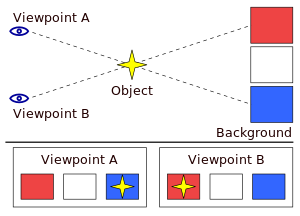
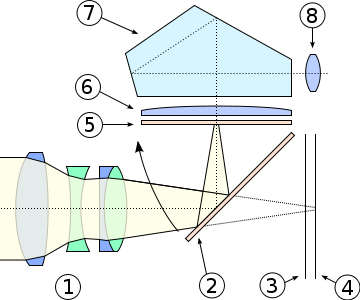
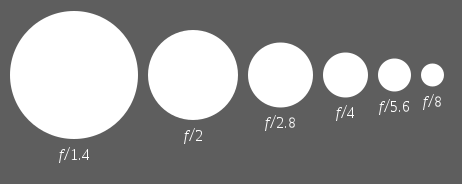
 F22 = Very deep field
F22 = Very deep field




 2..
2..