All about using Picasa ===>http://picasa.google.com/support/bin/topic.py?topic=9076
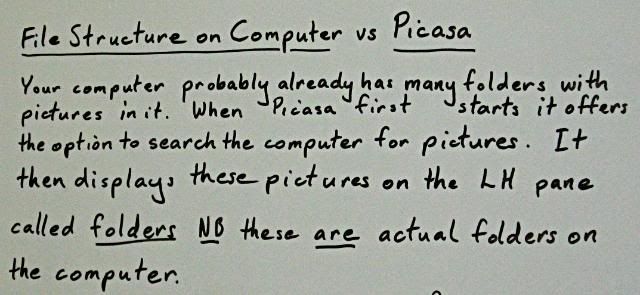
Once Picasa is up and running it's time to start importing photos from your camera. See ==>Importing Basics
Remember .. the more information you put in now the easier the photos will be to sort and manage in the future.
How do I add a keyword to a photo?
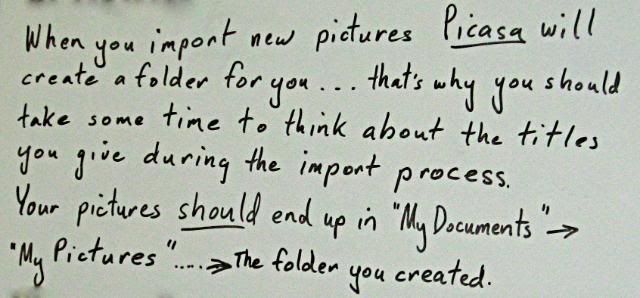
Albums are a great way to sort and manage your pictures. ==>.What are albums?
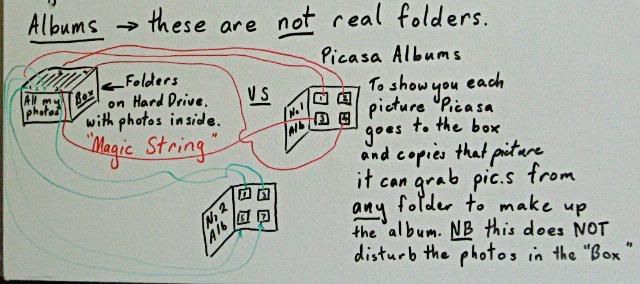
The online help for Picasa is fantastic ... don't hesitate to use it.
No comments:
Post a Comment