
Wednesday, September 23, 2009
All the latest photos from the white board
(Aug 2012 Update:) Mobileme has been closed down by Apple and so any posts (like the green writing below) I made linking to it no longer work!
This is an example of the sort of trap you can get into if you come to rely on an internet service ... even a paid one.
For all the latest photos go to my Mobileme gallery HERE My full gallery is at
http://gallery.me.com/jimbellofbelmont#gallery and is uploaded using iPhoto.
This is an example of the sort of trap you can get into if you come to rely on an internet service ... even a paid one.
For all the latest photos go to my Mobileme gallery HERE My full gallery is at
http://gallery.me.com/jimbellofbelmont#gallery and is uploaded using iPhoto.
Thursday, August 20, 2009
Term 3 2009 First sessions
Welcome to Term 3 of U3A Introduction to Digital Photography
The World Wide Web is a system of interlinked hypertext documents accessed via the Internet. With a web browser, one can view Web pages that may contain text, images, videos, and other multimedia and navigate between them using hyperlinks. Using concepts from earlier hypertext systems, English physicist Tim Berners-Lee, now the Director of the World Wide Web Consortium,
wrote a proposal in March 1989 for what would eventually become the
World Wide Web. He was later joined by Belgian computer scientist Robert Cailliau while both were working at CERN in Geneva, Switzerland. In 1990, they proposed building a "web of nodes" storing "hypertext pages" viewed by "browsers" on a network,[1] and released that web in December.[2]
Universal Serial Bus (USB) is a serial bus standard to connect
devices to a host computer. USB was designed to allow many peripherals
to be connected using a single standardized interface socket and to
improve plug and play capabilities by allowing hot swapping; that is, by allowing devices to be connected and disconnected without rebooting the computer or turning off the device.
You'll probably only ever see http; https; and ftp but there are other "things"
that can be on the front of the internet address.
http://en.wikipedia.org/wiki/Application_Layer
.
Electronic mail, often abbreviated as email or e-mail, is a method of exchanging digital messages, designed primarily for human use. E-mail systems are based on a store-and-forward
model in which e-mail computer server systems accept, forward, deliver
and store messages on behalf of users, who only need to connect to the
e-mail infrastructure, typically an e-mail server, with a
network-enabled device (e.g., a personal computer) for the duration of
message submission or retrieval. Rarely is e-mail transmitted directly
from one user's device to another's.
.
Antivirus (or anti-virus) software is used to prevent, detect, and remove malware, including computer viruses, worms, and trojan horses. Such programs may also prevent and remove adware, spyware, and other forms of malware..
To see just how many there are go to ....
http://www.dmoz.org/Computers/Security/Malicious_Software/Viruses/Detection_and_Removal_Tools/
Some good "Free" ones are AVG Free http://free.avg.com/
and Avast http://www.avast.com/eng/avast_4_home.html
The World Wide Web is a system of interlinked hypertext documents accessed via the Internet. With a web browser, one can view Web pages that may contain text, images, videos, and other multimedia and navigate between them using hyperlinks. Using concepts from earlier hypertext systems, English physicist Tim Berners-Lee, now the Director of the World Wide Web Consortium,
wrote a proposal in March 1989 for what would eventually become the
World Wide Web. He was later joined by Belgian computer scientist Robert Cailliau while both were working at CERN in Geneva, Switzerland. In 1990, they proposed building a "web of nodes" storing "hypertext pages" viewed by "browsers" on a network,[1] and released that web in December.[2]
Universal Serial Bus (USB) is a serial bus standard to connect
devices to a host computer. USB was designed to allow many peripherals
to be connected using a single standardized interface socket and to
improve plug and play capabilities by allowing hot swapping; that is, by allowing devices to be connected and disconnected without rebooting the computer or turning off the device.
You'll probably only ever see http; https; and ftp but there are other "things"
that can be on the front of the internet address.
http://en.wikipedia.org/wiki/Application_Layer
.
Electronic mail, often abbreviated as email or e-mail, is a method of exchanging digital messages, designed primarily for human use. E-mail systems are based on a store-and-forward
model in which e-mail computer server systems accept, forward, deliver
and store messages on behalf of users, who only need to connect to the
e-mail infrastructure, typically an e-mail server, with a
network-enabled device (e.g., a personal computer) for the duration of
message submission or retrieval. Rarely is e-mail transmitted directly
from one user's device to another's.
.
Antivirus (or anti-virus) software is used to prevent, detect, and remove malware, including computer viruses, worms, and trojan horses. Such programs may also prevent and remove adware, spyware, and other forms of malware..
To see just how many there are go to ....
http://www.dmoz.org/Computers/Security/Malicious_Software/Viruses/Detection_and_Removal_Tools/
Some good "Free" ones are AVG Free http://free.avg.com/
and Avast http://www.avast.com/eng/avast_4_home.html
Sunday, May 31, 2009
Term 2 2009 Session 4. ISO, Depth of Field, Rule of Thirds, Firefox and AVG Free Anti-Virus
Chapters 4 & 5 Digital Camera Techniques & Capturing Digital Images
<! -------Picture 1---------->

Close up objects: When photographing close objects you may need to remember depth of field, either to blur or bring the background into focus. A slow photo with a very small aperture may allow much more detail of jewellery to be photographed than a quick snapshot.
Click for a Wikipedia article about D.O.F.
http://en.wikipedia.org/wiki/Depth_of_field

"Effect of aperture on blur and DOF. The points in focus (2) project points onto the image plane (5), but points at different distances (1 and 3) project blurred images, or circles of confusion. Decreasing the aperture size (4) reduces the size of the blur circles for points not in the focused plane, so that the blurring is imperceptible, and all points are within the DOF."
Click here for further info about Depth of field on www.kevinwilley.com
<! -------Picture 2---------->

Straight from the Wikipedia article -Click here for the full story
Manual modes:
Manual modes include...
P: Program mode offers partial control over shutter speed and aperture.
Tv or S: Shutter priority controls the shutter speed, and aperture is calculated by the camera.
Av or A: Aperture priority controls the aperture, and the shutter is calculated by the camera.
M: Manual mode controls shutter speed and aperture independently.
Automatic scene modes
In automatic modes the camera determines all aspects of exposure, choosing exposure parameters according to the application within the constraints of correct exposure, including exposure, aperture, focussing, light metering, white balance, and equivalent sensitivity.
For example in portrait mode the camera would use a wider aperture to render the background out of focus, and would seek out and focus on a human face rather than other image content. In the same light conditions a smaller aperture would be used for a landscape, and recognition of faces would not be enabled for focussing.
Some cameras have tens of modes. Many cameras do not document exactly what their many modes do; for full mastery of the camera one must experiment with them.
In general:
Action or sport mode increases ISO and uses a fast shutter speed to capture action.
Landscape mode uses a small aperture to gain depth of field.
Portrait mode widens the aperture to throw the background out of focus. The camera may recognise and focus on a human face.
Night portrait mode uses an exposure long enough to capture background detail, with fill-in flash to illuminate a nearby subject.
Other scene modes found on many cameras include Fireworks, Snow, Natural light/Night snapshot, Macro/Close-up, and Movie mode.
<! -------Picture 3---------->
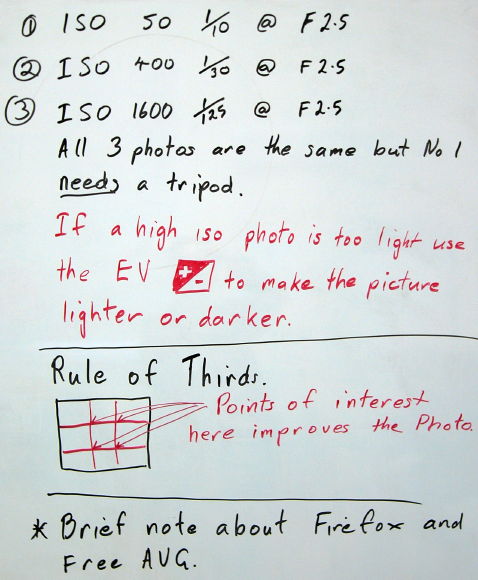
ISO was also covered last session last session.
A high ISO picture will probably not have as much depth of field as the same photo with a lower ISO.
<! Rule of thirds --from t3 s5 08-------->
Rule of Thirds ( from Term 3. Session 5. 2008.)
Rule of thirds The rule of thirds is a compositional rule of thumb in photography and other visual arts such as painting and design. The rule states that an image can be divided into nine equal parts by two equally-spaced horizontal lines and two equally-spaced vertical lines. The four points formed by the intersections of these lines can be used to align features in the photograph. Proponents of this technique claim that aligning a photograph with these points creates more tension, energy and interest in the photo than simply centering the feature would. http://en.wikipedia.org/wiki/Rule_of_thirds

These four show the various uses that the Rule of Thirds can be put to.





Firefox is an internet browser that can be better in many ways than Microsoft Internet Explorer. You can get firefox from Mozilla.org just click on the Firefox download button.
AVG Free Anti-Virus
 AVG Anti-Virus Free Edition "- trusted by 80 million users.
AVG Anti-Virus Free Edition "- trusted by 80 million users.
Antivirus and antispyware protection for Windows available to download for free
NEW! LinkScanner® Active Surf-Shield checks web pages for threats at the only time that matters – when you’re about to click that link.
Make sure which link you are clicking on if you want the free one.
<! -------Picture 1---------->

Close up objects: When photographing close objects you may need to remember depth of field, either to blur or bring the background into focus. A slow photo with a very small aperture may allow much more detail of jewellery to be photographed than a quick snapshot.
Click for a Wikipedia article about D.O.F.
http://en.wikipedia.org/wiki/Depth_of_field

"Effect of aperture on blur and DOF. The points in focus (2) project points onto the image plane (5), but points at different distances (1 and 3) project blurred images, or circles of confusion. Decreasing the aperture size (4) reduces the size of the blur circles for points not in the focused plane, so that the blurring is imperceptible, and all points are within the DOF."
Click here for further info about Depth of field on www.kevinwilley.com
<! -------Picture 2---------->

Straight from the Wikipedia article -Click here for the full story
Manual modes:
Manual modes include...
P: Program mode offers partial control over shutter speed and aperture.
Tv or S: Shutter priority controls the shutter speed, and aperture is calculated by the camera.
Av or A: Aperture priority controls the aperture, and the shutter is calculated by the camera.
M: Manual mode controls shutter speed and aperture independently.
Automatic scene modes
In automatic modes the camera determines all aspects of exposure, choosing exposure parameters according to the application within the constraints of correct exposure, including exposure, aperture, focussing, light metering, white balance, and equivalent sensitivity.
For example in portrait mode the camera would use a wider aperture to render the background out of focus, and would seek out and focus on a human face rather than other image content. In the same light conditions a smaller aperture would be used for a landscape, and recognition of faces would not be enabled for focussing.
Some cameras have tens of modes. Many cameras do not document exactly what their many modes do; for full mastery of the camera one must experiment with them.
In general:
Action or sport mode increases ISO and uses a fast shutter speed to capture action.
Landscape mode uses a small aperture to gain depth of field.
Portrait mode widens the aperture to throw the background out of focus. The camera may recognise and focus on a human face.
Night portrait mode uses an exposure long enough to capture background detail, with fill-in flash to illuminate a nearby subject.
Other scene modes found on many cameras include Fireworks, Snow, Natural light/Night snapshot, Macro/Close-up, and Movie mode.
<! -------Picture 3---------->
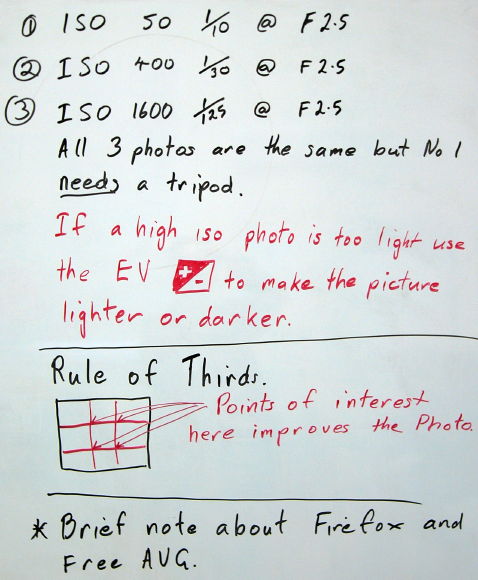
ISO was also covered last session last session.
A high ISO picture will probably not have as much depth of field as the same photo with a lower ISO.
<! Rule of thirds --from t3 s5 08-------->
Rule of Thirds ( from Term 3. Session 5. 2008.)
Rule of thirds The rule of thirds is a compositional rule of thumb in photography and other visual arts such as painting and design. The rule states that an image can be divided into nine equal parts by two equally-spaced horizontal lines and two equally-spaced vertical lines. The four points formed by the intersections of these lines can be used to align features in the photograph. Proponents of this technique claim that aligning a photograph with these points creates more tension, energy and interest in the photo than simply centering the feature would. http://en.wikipedia.org/wiki/Rule_of_thirds

These four show the various uses that the Rule of Thirds can be put to.

Firefox is an internet browser that can be better in many ways than Microsoft Internet Explorer. You can get firefox from Mozilla.org just click on the Firefox download button.
AVG Free Anti-Virus
 AVG Anti-Virus Free Edition "- trusted by 80 million users.
AVG Anti-Virus Free Edition "- trusted by 80 million users.Antivirus and antispyware protection for Windows available to download for free
NEW! LinkScanner® Active Surf-Shield checks web pages for threats at the only time that matters – when you’re about to click that link.
Make sure which link you are clicking on if you want the free one.
Wednesday, May 27, 2009
Term 2 2009 Session 3. White Balance, Depth of field, ISO, EV or Exposure Compensation, Metering and Focusing, Viewfinder Vs Screen, and also useful links and info
This session, White Balance, Depth of field, ISO, EV or Exposure Compensation,
Metering and Focusing, Viewfinder Vs Screen, and also useful links and info.
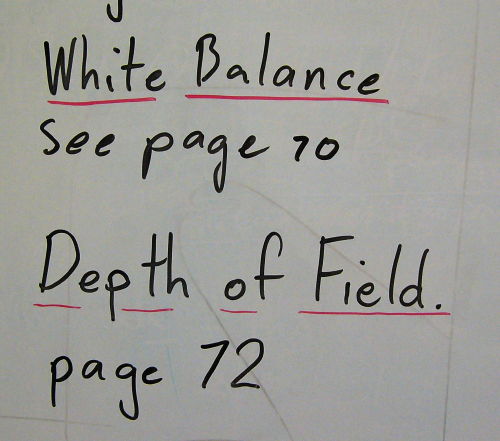
In optics, particularly as it relates to film and photography, the depth of field (DOF)
is the portion of a scene that appears sharp in the image. Although a lens can precisely
focus at only one distance, the decrease in sharpness is gradual on either side of the
focused distance, so that within the DOF, the unsharpness is
imperceptible under normal viewing conditions.
Most video and digital still cameras can adjust for color temperature by zooming
into a white or neutral colored object and setting the manual "white balance"
(telling the camera that "this object is white"); the camera then shows true white
as white and adjusts all the other colors accordingly. White-balancing is necessary
especially when indoors under fluorescent lighting and when moving the camera
from one lighting situation to another. Most cameras also have an automatic white
balance function that attempts to determine the color of the light and correct accordingly.
While these settings were once unreliable, they are much improved in today's digital
cameras, and will produce the "correct" white balance in a wide variety
of lighting situations.
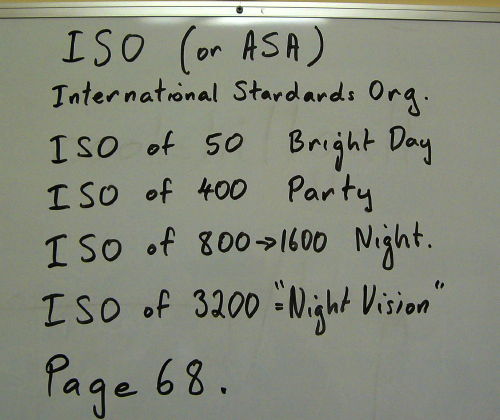
ISO setting or Film speed is the measure of a photographic film's sensitivity to light,
determined
by sensitometry and measured on various numerical scales, the most
recent being
the ISO system. Relatively insensitive film, with a correspondingly
lower speed
index requires more exposure to light to produce the same
image density as a
more sensitive film, and is thus commonly termed a slow film.
Highly sensitive films are correspondingly termed fast films.
 Grainy high speed B/W film negative
Grainy high speed B/W film negative
In digital camera systems, an arbitrary relationship between exposure and
sensor data values can be achieved by setting the signal gain of the sensor.
The relationship between the sensor data values and the lightness of the
finished image is also arbitrary, depending on the parameters chosen for the
interpretation of the sensor data into an image color space such as sRGB.
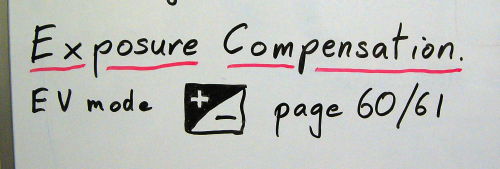
See also = These notes from other Terms
Examples of metering modes Cameras generally allow the user to select between spot,
center-weighted average, or multi-zone metering modes.
Various metering modes are
provided to allow the user to select the most appropriate one for use
in a variety of lighting conditions.

Picture no 4

Parallax is an apparent displacement or difference of orientation of an object
viewed along two different lines of sight, and is measured by the angle or
semi-angle of inclination between those two lines.

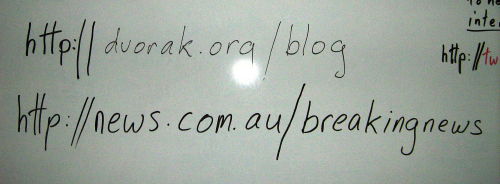
These are some of my favourite info sites http://www.yourtv.com.auand also
http://www.dvorak.org/blog/ I'll post more in the future.

http://twitter.com/jimbell and also http://twitter.com/U3ADigitalPhoto
Chapter 4 and 5 of Digital Photography "Digital Camera Techniques" and
"Capturing Digital Images" are well worth the read

A blog (a contraction of the term weblog) is a type of website, usually maintained
by an individual with regular entries of commentary, descriptions of events,
or other material such as graphics or video.
Entries are commonly displayed in reverse-chronological order.
"Blog" can also be used as a verb, meaning to maintain or add content to a blog.

An interesting addition for your digital camera screen.
"Pop-Up Shades are LCD screen protective covers, which also double as glare guards."

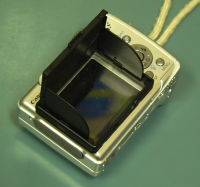
These pop-up shade/covers are available at http://delkin.com/products/popupshades/index.html
Metering and Focusing, Viewfinder Vs Screen, and also useful links and info.
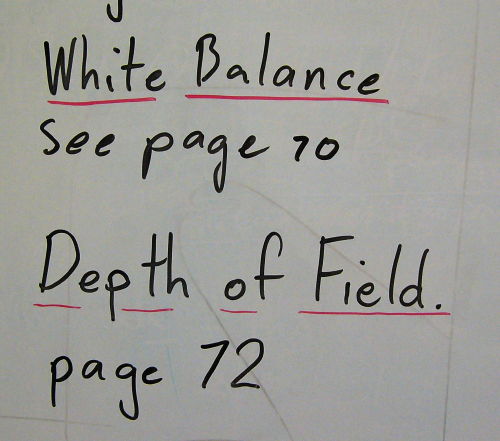
In optics, particularly as it relates to film and photography, the depth of field (DOF)
is the portion of a scene that appears sharp in the image. Although a lens can precisely
focus at only one distance, the decrease in sharpness is gradual on either side of the
focused distance, so that within the DOF, the unsharpness is
imperceptible under normal viewing conditions.
Most video and digital still cameras can adjust for color temperature by zooming
into a white or neutral colored object and setting the manual "white balance"
(telling the camera that "this object is white"); the camera then shows true white
as white and adjusts all the other colors accordingly. White-balancing is necessary
especially when indoors under fluorescent lighting and when moving the camera
from one lighting situation to another. Most cameras also have an automatic white
balance function that attempts to determine the color of the light and correct accordingly.
While these settings were once unreliable, they are much improved in today's digital
cameras, and will produce the "correct" white balance in a wide variety
of lighting situations.
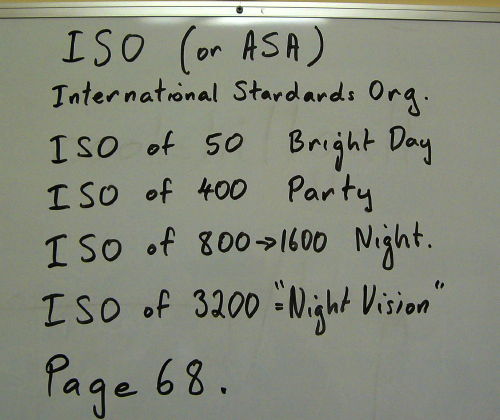
ISO setting or Film speed is the measure of a photographic film's sensitivity to light,
determined
by sensitometry and measured on various numerical scales, the most
recent being
the ISO system. Relatively insensitive film, with a correspondingly
lower speed
index requires more exposure to light to produce the same
image density as a
more sensitive film, and is thus commonly termed a slow film.
Highly sensitive films are correspondingly termed fast films.
 Grainy high speed B/W film negative
Grainy high speed B/W film negativeIn digital camera systems, an arbitrary relationship between exposure and
sensor data values can be achieved by setting the signal gain of the sensor.
The relationship between the sensor data values and the lightness of the
finished image is also arbitrary, depending on the parameters chosen for the
interpretation of the sensor data into an image color space such as sRGB.
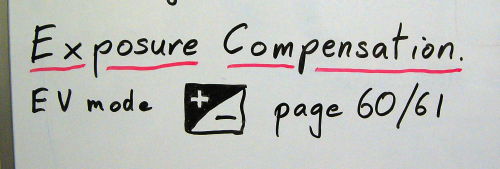
See also = These notes from other Terms
Examples of metering modes Cameras generally allow the user to select between spot,
center-weighted average, or multi-zone metering modes.
Various metering modes are
provided to allow the user to select the most appropriate one for use
in a variety of lighting conditions.

Picture no 4

Parallax is an apparent displacement or difference of orientation of an object
viewed along two different lines of sight, and is measured by the angle or
semi-angle of inclination between those two lines.

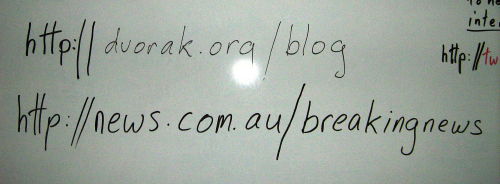
These are some of my favourite info sites http://www.yourtv.com.auand also
http://www.dvorak.org/blog/ I'll post more in the future.

http://twitter.com/jimbell and also http://twitter.com/U3ADigitalPhoto
Chapter 4 and 5 of Digital Photography "Digital Camera Techniques" and
"Capturing Digital Images" are well worth the read

A blog (a contraction of the term weblog) is a type of website, usually maintained
by an individual with regular entries of commentary, descriptions of events,
or other material such as graphics or video.
Entries are commonly displayed in reverse-chronological order.
"Blog" can also be used as a verb, meaning to maintain or add content to a blog.

An interesting addition for your digital camera screen.
"Pop-Up Shades are LCD screen protective covers, which also double as glare guards."

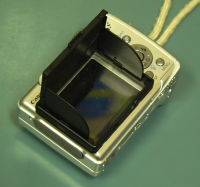
These pop-up shade/covers are available at http://delkin.com/products/popupshades/index.html
Thursday, May 14, 2009
Term 2. 2009. Session 2. Image Compression, Screen Resolution, Change Monitor Resolution, "Renovate" your computer.

Here are 4 Angkor Wat photos at 100%, 20%, 10% and 5% of the original quality.
As can be seen, a large amount of compression significantly reduces quality.
But a smaller amount will still greatly reduce file size (making the image useful for email)
without greatly reducing the visible quality.




Setting Screen Resolution correctly can improve your user experience with your computer.
For CRT (TV-type) monitors of 17" or above a resolution of 1280*1024 pixels is nice.
For Laptops or LCD screens, set the resolution to the "Native Resolution" of the screen.
otherwise your display may look like the image below.
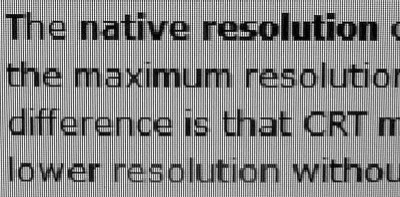
Set Monitor resolution (- Microsoft link) by going to Start-> Control Panels etc.(see picture)

CPU, RAM and HDD size.
Of these 3 parts of your computer, the easiest to change is the amount of RAM or memory.
The next easiest is to add additional hard drives or better still increase the size of
your main hard drive. This will mean lots of space for your photos to be stored.
DON'T FORGET that another worthwhile addition would be a "Back Up" external drive
to copy your photos on to or at least regularly burning to CD or DVD.
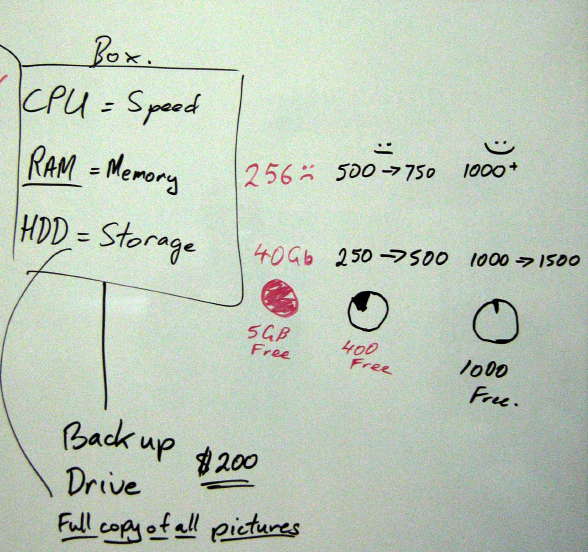
Remind me about these topics for Session 3 Next week

Wednesday, May 13, 2009
Term 2. 2009. Session 1. Introduction, What is Digital?
What is Digital?
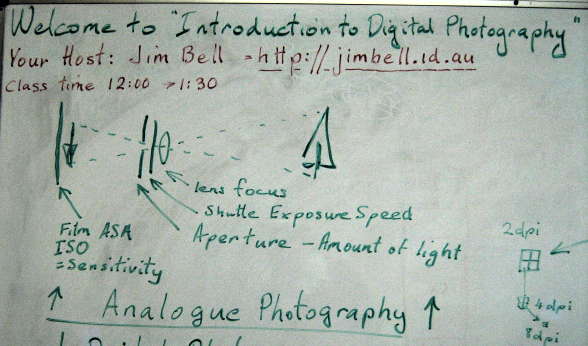
An Analogue Camera will produce an image that is "smooth"
even when you enlarge it greatly. It uses Film.
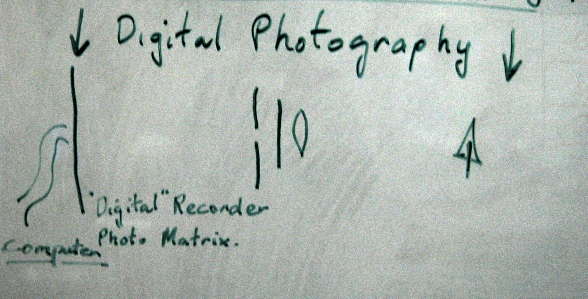
A Digital Camera will produce an image that is less "smooth" (that is lumpy or pixelated)
when you enlarge it greatly. A Digital device uses an Image Sensor.
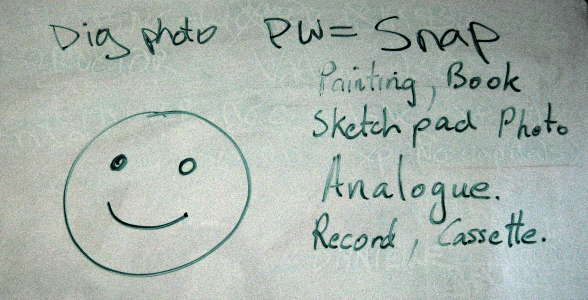
An Analogue image is smooth when you enlarge it greatly.

A Digital image is less "smooth" (that is lumpy or pixelated) when you enlarge it greatly.
But the more pixels (picture elements) it is made up of the more detail can be seen.

Click the link to Wikipedia to find out more about resolution
http://en.wikipedia.org/wiki/Image_resolution
Tuesday, March 10, 2009
Term One 2009 Session 4, Depth of Field, Downloading Images
NB, All item in italics are copied directly from Wipipedia
http://en.wikipedia.org/wiki/Wikipedia

A macro photograph with very shallow depth of field.


At f/32, the background is distracting.

At f/5.6, the flowers are isolated from the background.
A memory card reader is a device used for communication with a smart card or a flash memory card

A USB Card Reader like this one, will typically implement the USB mass storage device class.

A PC having a cardreader instead of floppy disk drive.
http://en.wikipedia.org/wiki/Wikipedia
Depth of field
In optics, particularly as it relates to film and photography, the depth of field (DOF) is the portion of a scene that appears sharp in the image. Although a lens can precisely focus at only one distance, the decrease in sharpness is gradual on either side of the focused distance, so that within the DOF, the unsharpness is imperceptible under normal viewing conditions.
A macro photograph with very shallow depth of field.


At f/32, the background is distracting.

At f/5.6, the flowers are isolated from the background.
Card reader
A memory card reader is a device used for communication with a smart card or a flash memory card

A USB Card Reader like this one, will typically implement the USB mass storage device class.

A PC having a cardreader instead of floppy disk drive.
Wednesday, March 4, 2009
Term One 2009 Session 3 Focus, AutoFocus, Exposure Value (Compensation), Buying a Camera
Focus, AutoFocus, Exposure Value (Compensation), Buying a Camera
Exposure Value
http://u3a-digital-photography.blogspot.com/2008/09/term-3-session-5-exposure-value-rule-of.html
Lots about file types and buying a camera
http://u3a-digital-photography.blogspot.com/2008/08/term-3-session-2-file-types-buying.html
How to select a camera
http://home.people.net.au/~james.bell/J01_photoref.html#S03
http://u3a-digital-photography.blogspot.com/2008/06/lots-about-megapixels-and-image-size.html
Exposure Value
http://u3a-digital-photography.blogspot.com/2008/09/term-3-session-5-exposure-value-rule-of.html
Lots about file types and buying a camera
http://u3a-digital-photography.blogspot.com/2008/08/term-3-session-2-file-types-buying.html
How to select a camera
http://home.people.net.au/~james.bell/J01_photoref.html#S03
http://u3a-digital-photography.blogspot.com/2008/06/lots-about-megapixels-and-image-size.html
Wednesday, February 25, 2009
Term One 2009 Session 2 Resolution
(UPDATE Aug 2012 - I have removed images that won't display correctly but will leave the text here as reference)
Term One 2009 Session 2
http://en.wikipedia.org/wiki/Screen_resolution
"The display resolution of a digital television or computer display typically refers to the number
of distinct pixels in each dimension that can be displayed. It can be an ambiguous term especially
as the displayed resolution is controlled by all different factors in cathode ray tube (CRT)
and flat panel or projection displays using fixed picture-element (pixel) arrays.
One use of the term "display resolution" applies to fixed-pixel-array displays such as plasma
display panels (PDPs), liquid crystal displays (LCDs), digital light processing (DLP) projectors,
or similar technologies, and is simply the physical number of columns and rows of pixels
creating the display (e.g., 1280×1024). A consequence of having a fixed grid display is that
for multiformat video inputs all displays need a "scaling-engine" (a digital video processor that
includes a memory array) to match the incoming picture format to the display.
Note that the use of the word resolution here is misleading. The term "display resolution" is
usually used to mean pixel dimensions (e.g., 1280×1024), which does not tell anything about
the resolution of the display on which the image is actually formed (which would typically be
given in pixels per inch (digital) or number of lines measured horizontally, per picture height (analog))."
Below are some examples of various resolutions eg PAL (Normal TV) 768x576 pixels
For lots about printers try
http://en.wikipedia.org/wiki/Printer_(computing)
Term One 2009 Session 2
http://en.wikipedia.org/wiki/Screen_resolution
"The display resolution of a digital television or computer display typically refers to the number
of distinct pixels in each dimension that can be displayed. It can be an ambiguous term especially
as the displayed resolution is controlled by all different factors in cathode ray tube (CRT)
and flat panel or projection displays using fixed picture-element (pixel) arrays.
One use of the term "display resolution" applies to fixed-pixel-array displays such as plasma
display panels (PDPs), liquid crystal displays (LCDs), digital light processing (DLP) projectors,
or similar technologies, and is simply the physical number of columns and rows of pixels
creating the display (e.g., 1280×1024). A consequence of having a fixed grid display is that
for multiformat video inputs all displays need a "scaling-engine" (a digital video processor that
includes a memory array) to match the incoming picture format to the display.
Note that the use of the word resolution here is misleading. The term "display resolution" is
usually used to mean pixel dimensions (e.g., 1280×1024), which does not tell anything about
the resolution of the display on which the image is actually formed (which would typically be
given in pixels per inch (digital) or number of lines measured horizontally, per picture height (analog))."
Below are some examples of various resolutions eg PAL (Normal TV) 768x576 pixels
For lots about printers try
http://en.wikipedia.org/wiki/Printer_(computing)
Wednesday, February 18, 2009
Subscribe to:
Posts (Atom)




