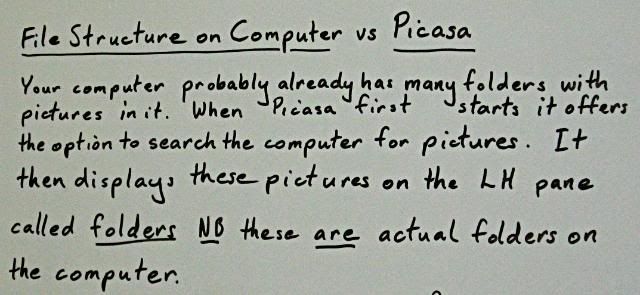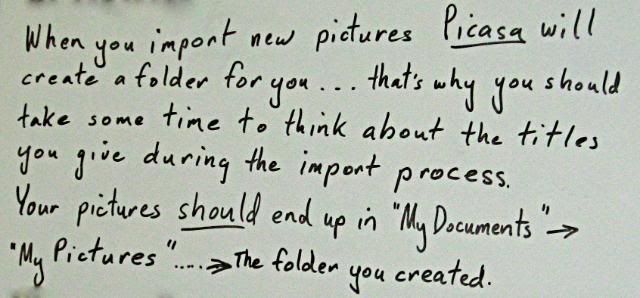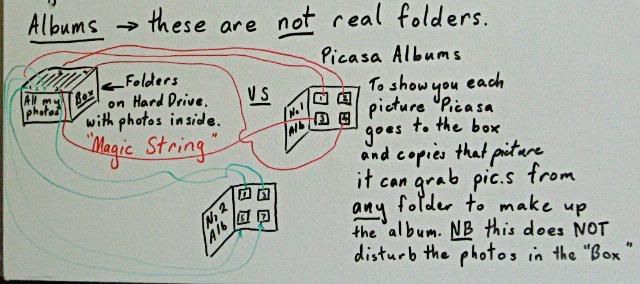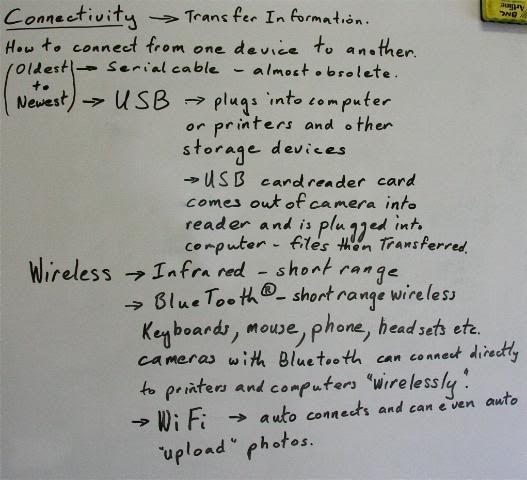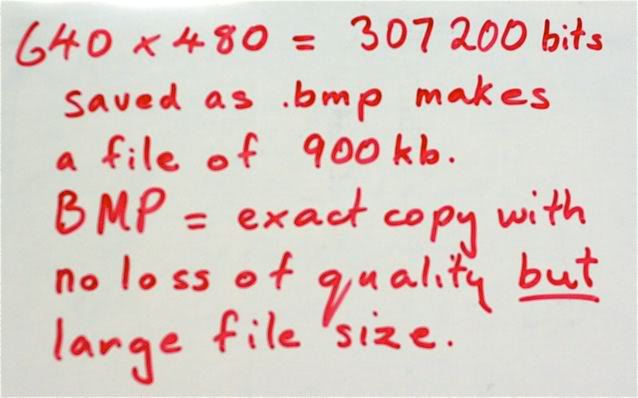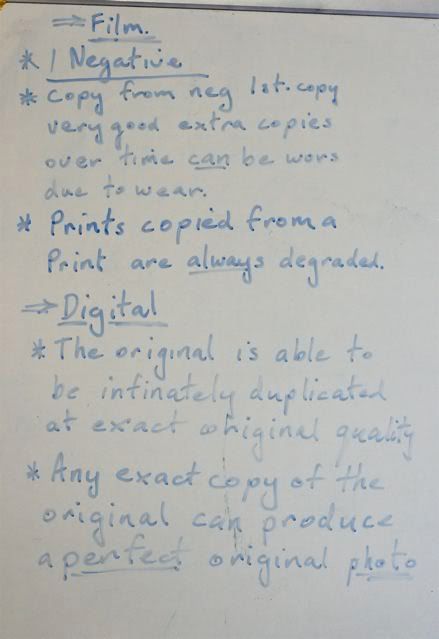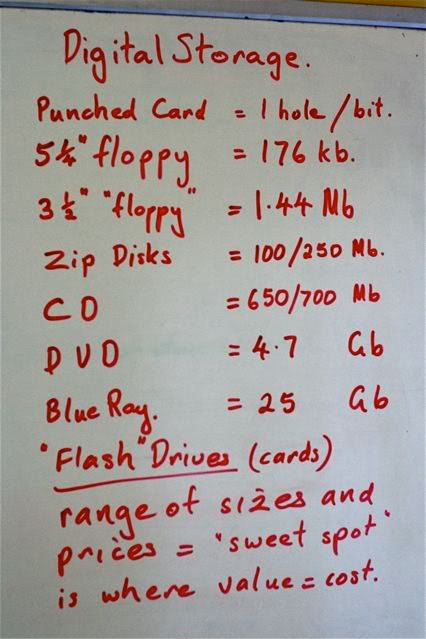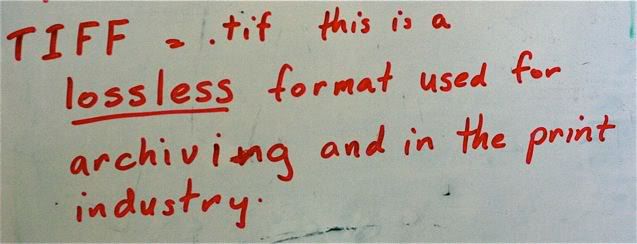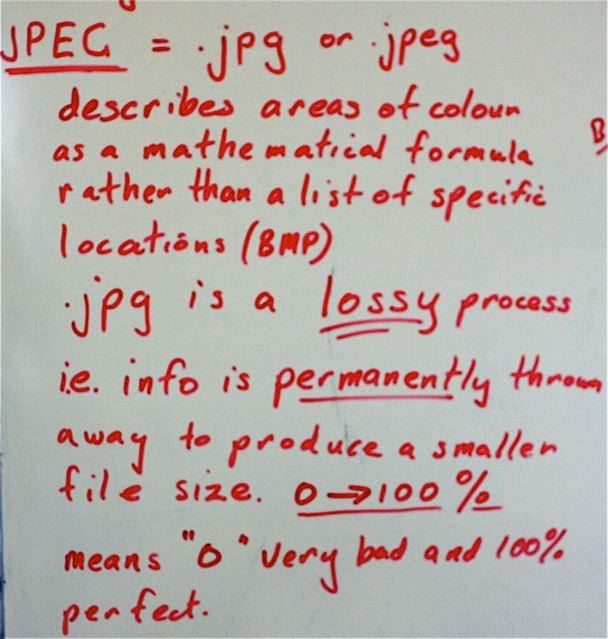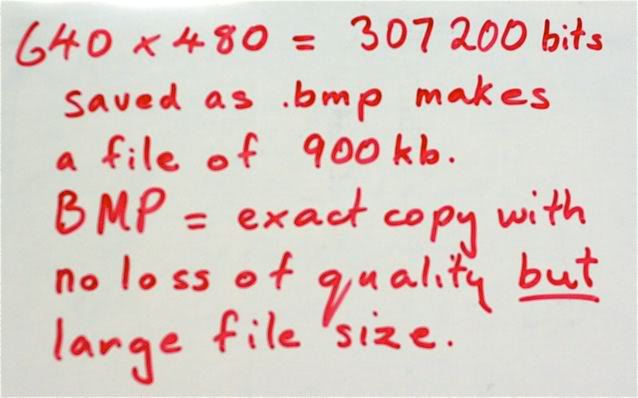 Here are the sums we didn't have time to do in class.
Here are the sums we didn't have time to do in class.
An image that is
640 x 480 pixels has a total of 307200 pixels and that
means it is
0.3072 megapixels. This is the size many digital cameras make their small pictures and this is also the size of a very old computer screen.
If this was printed out at 150dpi the image would be 4.2" by 3"
A 640 x 480 saved as a .bmp (or .pict) file would be 904kb.
As a .jpg it could be about 90kb. ( saving a lot of space! )
An image that is
800 x 600 pixels has a total of 480000 pixels and that
means it is
0.48 megapixels. This is the size of an old computer screen.
If this was printed out at 150dpi the image would be 5.3" by 4"
An 800 x 600 saved as a .bmp (or .pict) file would be 1400kb. (or 1.4Mb)
As a .jpg it could be about 127kb. ( still saving a lot of space! )
An image that is
1600 x 1200 pixels has a total of 1,920,000 pixels and that
means it is
1.9 megapixels. This is the size many digital cameras make their medium pictures and this is also the size of a new computer screen.
If this was printed out at 150dpi the image would be 10" by 8"
A 1600 x 1200 saved as a .bmp (or .pict) file would be 5000kb. (or 5Mb)
As a .jpg it could be about 360kb. ( still saving a lot of space! )
An image that is
2048 x 1536 pixels has a total of 3,145,728 pixels and that
means it is
3.14 megapixels. This is the size many digital cameras make their medium large pictures and this is also the size of a really big new computer screen. If this was printed out at 150dpi the image would be 13.6" by 10.24"
A 2048 x 1536 saved as a .bmp (or .pict) file would be 9000kb. (or 9Mb)
As a .jpg it could be about 1.4Mb.
An image that is
2592 x 1944 pixels has a total of 5,038,848 pixels and that
means it is
5 megapixels. This is a full size image on a 5 megapixel digital camera and this is the size of some of the biggest new computer screens.
If this was printed out at 150dpi the image would be 17.3" by 12.96"
A 2592 x 1944 saved as a .bmp (or .pict) file would be 14.4Mb.
As a .jpg it could be about 2Mb.
An image that is
3456 x 2304 pixels has a total of 7,962,624 pixels and that
means it is about
8 megapixels. This is a full size image on an 8 megapixel digital camera and is bigger than any screen I've seen.
If this was printed out at 150dpi the image would be 23" by 15.4"
A 3456 x 2304 saved as a .bmp (or .pict) file would be 22.8Mb.
As a .jpg it could be about 2.8Mb
A
10 megapixel image would be about
3872 x 2581pixels, that's a 28.6Mb .BMP
or a 3.2Mb .jpg. It would print to a 25" by 17.2" at 150 dpi
Some of the top end digital SLR's are now well over 20 megapixels! ...
... I'm not going to do the sums!