
Here are 4 Angkor Wat photos at 100%, 20%, 10% and 5% of the original quality.
As can be seen, a large amount of compression significantly reduces quality.
But a smaller amount will still greatly reduce file size (making the image useful for email)
without greatly reducing the visible quality.




Setting Screen Resolution correctly can improve your user experience with your computer.
For CRT (TV-type) monitors of 17" or above a resolution of 1280*1024 pixels is nice.
For Laptops or LCD screens, set the resolution to the "Native Resolution" of the screen.
otherwise your display may look like the image below.
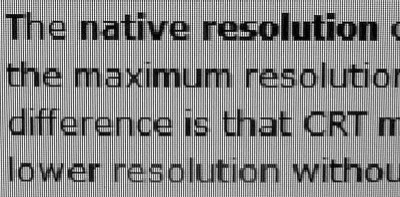
Set Monitor resolution (- Microsoft link) by going to Start-> Control Panels etc.(see picture)

CPU, RAM and HDD size.
Of these 3 parts of your computer, the easiest to change is the amount of RAM or memory.
The next easiest is to add additional hard drives or better still increase the size of
your main hard drive. This will mean lots of space for your photos to be stored.
DON'T FORGET that another worthwhile addition would be a "Back Up" external drive
to copy your photos on to or at least regularly burning to CD or DVD.
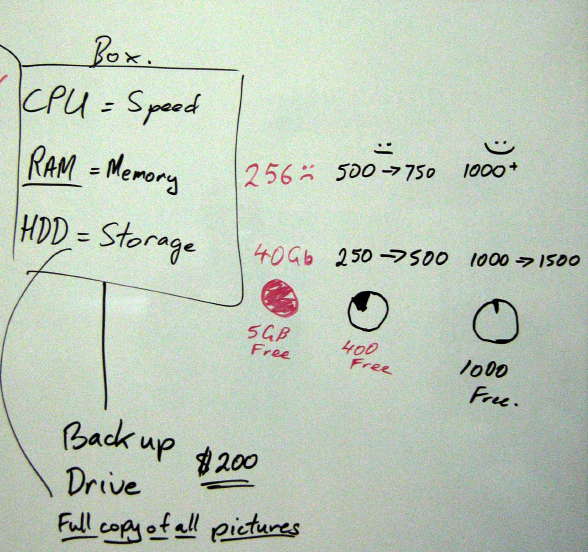
Remind me about these topics for Session 3 Next week

No comments:
Post a Comment