Relative size of the various megapixel images. Note that the 5 megapixel image is about
four times the size of the 1.3Megapixel image but that the 5 megapixel image is nowhere near
twice the size of the 3.3 Megapixel image.
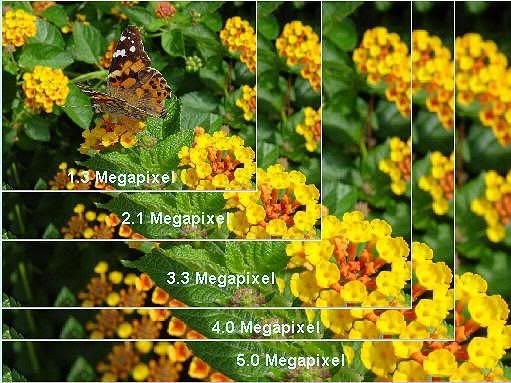
If you have a 1.3 megapixel camera that take a top image size of 1280 x 960 pixels...
divide by 300; 1280 divided by 300= 4.26, and 960 divided by 300= 3.2.
So technically, that 1.3 megapixel camera can produce a
"photo quality" photo at 300ppi of 4.26 by 3.2 inches.
A 2.1 megapixel camera will generally produce an image around 1600 x 1200 pixels in size.
(1600 divided by 300 is 5.3 and 1200 divided by 300 is 4 ....
so a 1600 x 1200 makes a 5.3" x 4" 300 dpi print)
A 3.3 megapixel camera will generally produce an image around 2048 x 1536
A 5 megapixel camera will give you an image size in the neighborhood of 2560 x 1920 pixels
(2560 divided by 300 is 8.5 and 1920 divided by 300 is 6.4 ....
so a 2560 x 1920 makes a 8.5" x 6.4" 300 dpi print)

http://upload.wikimedia.org/wikipedia/commons/c/ca/Video_Standards.svg
Image Compression ...... In order to store digital pictures economically, the image data is
compressed. However, compression often causes a reduction in picture quality.
Image Compression ...... reduction of the amount of data required to represent an image.
This is accomplished by encoding the spatial and contrast information.
Image Compression ...... minimizes the file size (in bytes) of an image.
Two of the most common compressed image formats are JPEG and GIF. ...
1bit image ie. black or white
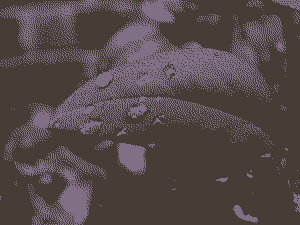
4 bit image 16 usable colours only

8 bit image 256 usable colours only

24 bit image 16,777,216 usable colours only

RGB color model
http://en.wikipedia.org/wiki/RGB_color_model
The RGB color model is an additive color model in which red, green, and blue light areadded together in various ways to reproduce a broad array of colors.
The name of the model comes from the initials of the three additive primary colors,
red, green, and blue.

A representation of additive color mixing. Projection of primary color lights on a
screen shows secondary colors where two overlap; the combination of
all three of red, green, and blue in appropriate intensities makes white.
Blogged with the Flock Browser
